I craft unique cereal names, stories, and ridiculously cute Cereal Baby images.

YuChenSSR_mindmap-mcp-server
Mirror ofhttps://github.com/YuChenSSR/mindmap-mcp-server
0
Github Watches
1
Github Forks
0
Github Stars
Mindmap MCP Server
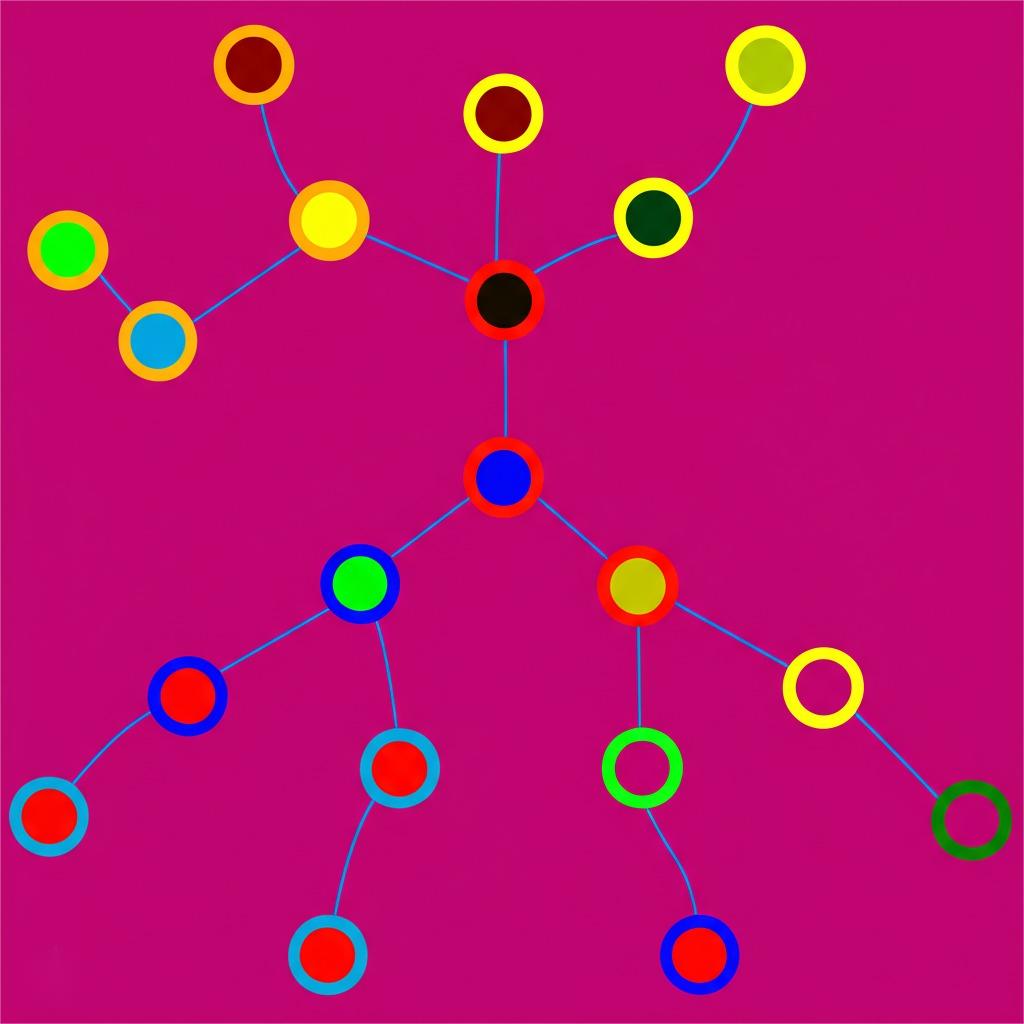
A Model Context Protocol (MCP) server for converting Markdown content to interactive mindmaps.
Installation
pip install mindmap-mcp-server
Or using uvx:
uvx mindmap-mcp-server
Or using docker.
Prerequisites
This package requires Node.js to be installed when using command python or uvx to run the server.
Usage
With Claude Desktop or other MCP clients
Add this server to your claude_desktop_config.json:
using `uvx`:
{
"mcpServers": {
"mindmap": {
"command": "uvx",
"args": ["mindmap-mcp-server", "--return-type", "html"]
}
}
}
or
recommended:
{
"mcpServers": {
"mindmap": {
"command": "uvx",
"args": ["mindmap-mcp-server", "--return-type", "filePath"]
}
}
}
we use --return-type to specify the return type of the mindmap content, you can choose html or filePath according to your needs.
html will return the entire HTML content of the mindmap, which you can preview in your AI client's artifact;


filePath will save the mindmap to a file and return the file path,which you can open in your browser. It can save your tokens !


using `python`:
Using a specific Python file in this repository:
{
"mcpServers": {
"mindmap": {
"command": "python",
"args": ["/path/to/your/mindmap_mcp_server/server.py", "--return-type", "html"]
}
}
}
or
{
"mcpServers": {
"mindmap": {
"command": "python",
"args": ["/path/to/your/mindmap_mcp_server/server.py", "--return-type", "filePath"]
}
}
}
we use --return-type to specify the return type of the mindmap content, you can choose html or filePath according to your needs. see using `uvx` for more details.
using `docker`:
First, you pull the image:
docker pull ychen94/mindmap-converter-mcp
Second, set the server:
{
"mcpServers": {
"mindmap-converter": {
"command": "docker",
"args": ["run", "--rm", "-i", "-v", "/path/to/output/folder:/output", "ychen94/mindmap-converter-mcp:latest"]
}
}
}
⚠️ Replace /path/to/output/folder with an actual path on your system where you want to save mind maps, such as /Users/username/Downloads on macOS or C:\\Users\\username\\Downloads on Windows.
Tools Provided in the docker container The server provides the following MCP tools:
-
markdown-to-mindmap-content
Converts Markdown to an HTML mind map and returns the entire HTML content.
You don't use the args:-vand/path/to/output/folder:/outputin the commanddocker.
Parameters:
• markdown (string, required): The Markdown content to convert
• toolbar (boolean, optional): Whether to show the toolbar (default: true)
Best for: Simple mind maps where the HTML content size isn't a concern. And you can use artifact in your AI client to preview the mindmap. -
markdown-to-mindmap-file
Converts Markdown to an HTML mind map and saves it to a file in the mounted directory.
Parameters:
• markdown (string, required): The Markdown content to convert
• filename (string, optional): Custom filename (default: auto-generated timestamp name)
• toolbar (boolean, optional): Whether to show the toolbar (default: true)
Best for: Complex mind maps or when you want to save the tokens for later use.
you can open the html file in your browser to view the mindmap. Also you can use the iterm-mcp-server or other terminals' mcp servers to open the file in your browser without interrupting your workflow.
Troubleshooting
File Not Found
If your mind map file isn't accessible:
1 Check that you've correctly mounted a volume to the Docker container
2 Ensure the path format is correct for your operating system
3 Make sure Docker has permission to access the directory
Docker Command Not Found
1 Verify Docker is installed and in your PATH
2 Try using the absolute path to Docker
Server Not Appearing in Claude
1 Restart Claude for Desktop after configuration changes
2 Check Claude logs for connection errors
3 Verify Docker is running
Advanced Usage
Using with Other MCP Clients
This server works with any MCP-compatible client, not just Claude for Desktop. The server implements the Model Context Protocol (MCP) version 1.0 specification.
Features
This server provides a tool for converting Markdown content to mindmaps using the markmap-cli library:
- Convert Markdown to interactive mindmap HTML
- Option to create offline-capable mindmaps
- Option to hide the toolbar
- Return either HTML content or file path
Example
In Claude, you can ask:
"give a mindmap for the following markdown code, using a mindmap tool:
# Project Planning
## Research
### Market Analysis
### Competitor Review
## Design
### Wireframes
### Mockups
## Development
### Frontend
### Backend
## Testing
### Unit Tests
### User Testing
"
if you want to save the mindmap to a file, and then open it in your browser using the iTerm MCP server:
"give a mindmap for the following markdown input_code using a mindmap tool, after that,use iterm to open the generated html file. input_code:
markdown content
"
"Think about the process of putting an elephant into a refrigerator, and provide a mind map. Open it with a terminal."
see the result


and more
License
This project is licensed under the MIT License. For more details, please see the LICENSE file in this project repository
If this project is helpful to you, please consider giving it a Star ⭐️
The advancement of technology ought to benefit all individuals rather than exploit the general populace.
相关推荐
Evaluator for marketplace product descriptions, checks for relevancy and keyword stuffing.
I find academic articles and books for research and literature reviews.
Confidential guide on numerology and astrology, based of GG33 Public information
Converts Figma frames into front-end code for various mobile frameworks.
Advanced software engineer GPT that excels through nailing the basics.
Take an adjectivised noun, and create images making it progressively more adjective!
Discover the most comprehensive and up-to-date collection of MCP servers in the market. This repository serves as a centralized hub, offering an extensive catalog of open-source and proprietary MCP servers, complete with features, documentation links, and contributors.
Micropython I2C-based manipulation of the MCP series GPIO expander, derived from Adafruit_MCP230xx
Mirror ofhttps://github.com/agentience/practices_mcp_server
The all-in-one Desktop & Docker AI application with built-in RAG, AI agents, No-code agent builder, MCP compatibility, and more.
A unified API gateway for integrating multiple etherscan-like blockchain explorer APIs with Model Context Protocol (MCP) support for AI assistants.
Mirror ofhttps://github.com/bitrefill/bitrefill-mcp-server
Reviews
user_6WpwdySH
I recently started using YuChenSSR_mindmap-mcp-server by MCP-Mirror, and it has been a game changer for my project management needs. The intuitive interface and robust features make it simple to visualize complex ideas and workflows. Highly recommended for anyone looking to streamline their brainstorming and planning processes. Check it out here: https://github.com/MCP-Mirror/YuChenSSR_mindmap-mcp-server












