🧑🚀 全世界最好的LLM资料总结(Agent框架、辅助编程、数据处理、模型训练、模型推理、o1 模型、MCP、小语言模型、视觉语言模型) | Summary of the world's best LLM resources.

flutter-mcp-ai-chat
Demonstrate how to implement MCP Client in Flutter application with AI.
11
Github Watches
2
Github Forks
11
Github Stars
Flutter + dart_mcp + AI Desktop App Demo
This is a Flutter-based project designed to manage and configure MCP (Multi-Connection Protocol) servers. The application provides a user-friendly interface for managing API keys, configuring server settings, and handling custom environment variables. The application uses the dart_mcp package to facilitate communication with MCP servers.
Screenshots
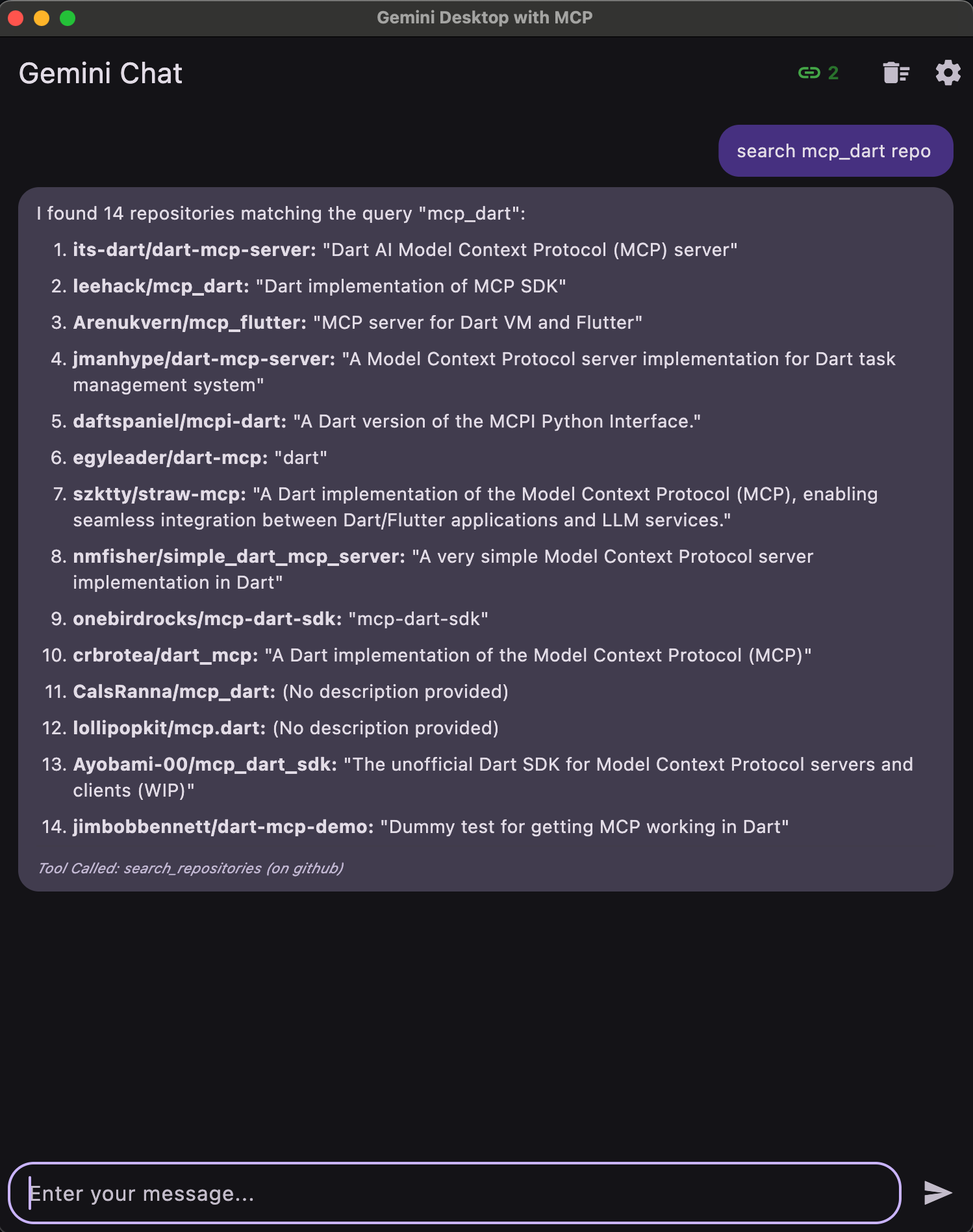
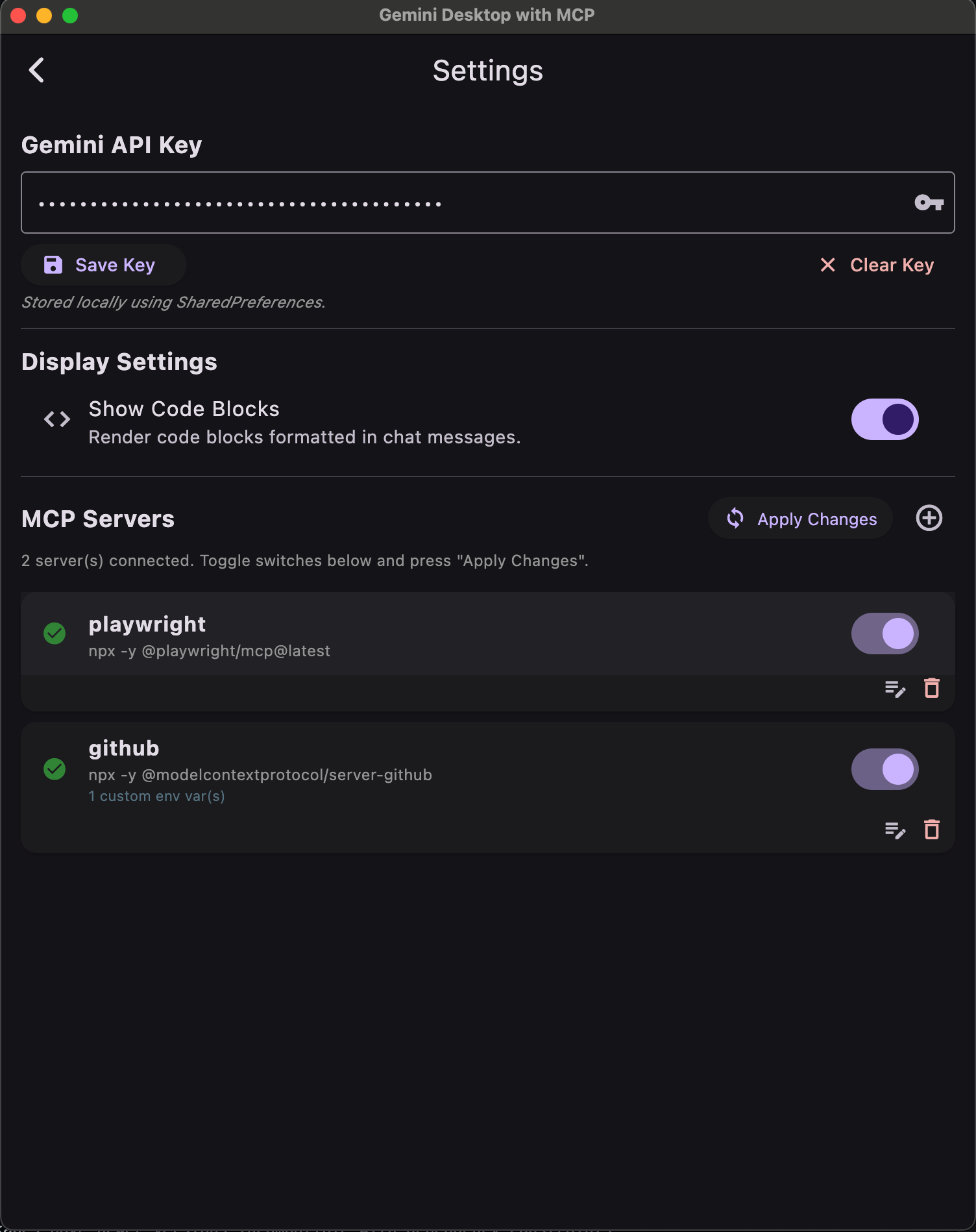
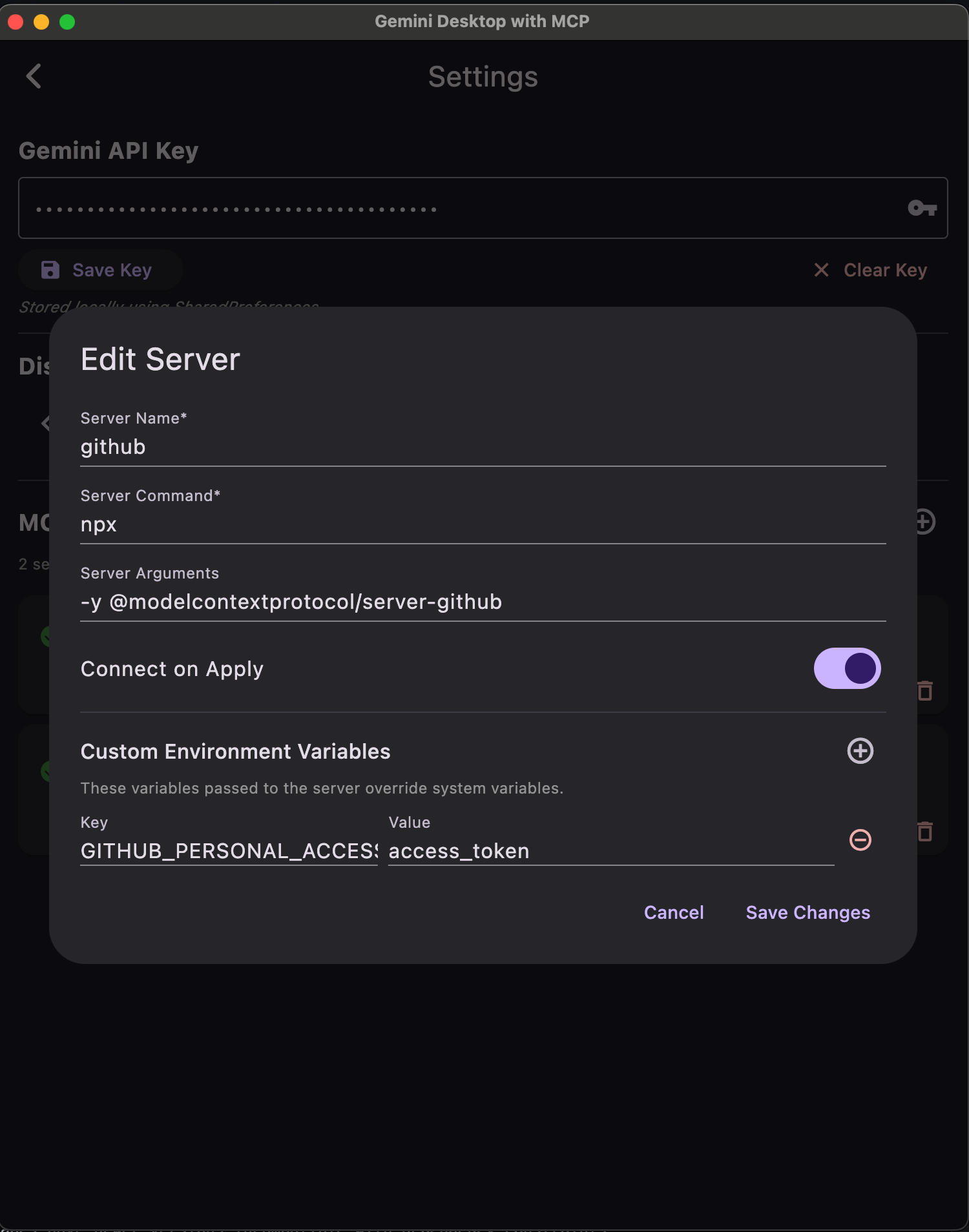
Features
-
API Key Management: Save, clear, and manage API keys securely using
SharedPreferences. -
MCP Server Management:
- Add, edit, and delete MCP server configurations.
- Toggle server connection states.
- Apply changes to synchronize server connections.
- Custom Environment Variables: Define and manage custom environment variables for each server.
- Display Settings: Toggle the visibility of code blocks in chat messages.
Installation
To run this project, ensure you have Flutter SDK installed on your machine. Follow the guidelines.
-
Clone the repository:
git clone git@github.com:leehack/flutter-mcp-ai-chat.git cd flutter-mcp-ai-chat -
Install dependencies:
flutter pub get -
Run the application:
flutter run
Usage
API Key Management
The API key is necessary to talk to the Gemini model. You can manage your API key through the settings screen. The key can be created from the Google AI Studio.
- Navigate to the Settings screen.
- Enter your API key in the provided text field.
- Click Save Key to store the key locally.
- Use the Clear Key button to remove the stored key.
MCP Server Management
The MCP server management feature allows you to add, edit, and delete server configurations. You can also toggle the connection state of each server. At the moment, the application supports only the stdio based servers. For the example of MCP servers you can find from https://github.com/modelcontextprotocol/servers
- Add a new server by clicking the Add New MCP Server button.
- Fill in the server details, including name, command, arguments, and custom environment variables.
- Save the server configuration.
- Toggle the server's connection state using the switch in the server list.
- Apply changes to synchronize server connections.
Custom Environment Variables
- While adding or editing a server, use the Custom Environment Variables section to define key-value pairs.
- Add new variables using the Add Variable button.
- Remove variables using the delete icon next to each variable.
Contributing
Contributions are welcome! Please follow these steps:
- Fork the repository.
- Create a new branch for your feature or bugfix.
- Commit your changes and push them to your fork.
- Submit a pull request with a detailed description of your changes.
License
This project is licensed under the MIT License. See the LICENSE file for details.
相关推荐
Dify is an open-source LLM app development platform. Dify's intuitive interface combines AI workflow, RAG pipeline, agent capabilities, model management, observability features and more, letting you quickly go from prototype to production.
an easy-to-use dynamic service discovery, configuration and service management platform for building AI cloud native applications.
🔥 1Panel provides an intuitive web interface and MCP Server to manage websites, files, containers, databases, and LLMs on a Linux server.
⛓️RuleGo is a lightweight, high-performance, embedded, next-generation component orchestration rule engine framework for Go.
Memory for AI Agents; SOTA in AI Agent Memory; Announcing OpenMemory MCP - local and secure memory management.
AI's query engine - Platform for building AI that can answer questions over large scale federated data. - The only MCP Server you'll ever need
Reviews
user_wy0XwIq0
flutter-mcp-ai-chat by leehack is an impressive tool for integrating AI-driven chats in Flutter apps. It provides a seamless experience and easy-to-use interfaces for developers. The setup is straightforward, making it a top choice for enhancing app interactivity. Highly recommended for anyone looking to add intelligent chat capabilities to their applications.
user_J4u4yaKH
As a dedicated user of flutter-mcp-ai-chat by leehack, I must say this app is revolutionary in AI-driven conversations. The seamless integration and user-friendly interface make it a top choice for anyone looking to enhance their communication tools. Highly recommend giving it a try!
user_2HnpBYc5
I have been using flutter-mcp-ai-chat by leehack, and it has significantly enhanced my app development experience. The integration is smooth, and the AI functions are impressively intuitive. Highly recommend for anyone looking to elevate their chat app capabilities.
user_qwVeF8Is
The flutter-mcp-ai-chat by leehack is an impressive tool for developers looking to integrate AI-driven chat functionalities into their applications. The seamless integration and user-friendly interface make it a top choice. Highly recommend!
user_K05nwsks
I've been using flutter-mcp-ai-chat by leehack and it's been a fantastic experience. The integration is seamless and the AI responses are impressively accurate and engaging. It has significantly enhanced the user interaction in my applications. Highly recommend this for anyone looking to add robust chat functionality without extra hassle!
