I find academic articles and books for research and literature reviews.

agentcare-mcp
MCP Server for EMRs with FHIR
0
Github Watches
13
Github Forks
31
Github Stars
Agent Care: An MCP Server for EMRs like Cerner and Epic
A Model Context Protocol (MCP) server that provides healthcare tools and prompts for interacting with FHIR data and medical resources on EMRs like Cerner and Epic using Claude Desktop and Goose Desktop.
Demo
Features
- EMR integrartion using SMART on FHIR APIs
- Uses OAuth2 to authenticate with EMRs
- Anthropic Claude Desktop integration
- Medical research integration (PubMed, Clinical Trials, FDA)
- Response caching
- Error handling
- Null-safe data formatting
- Comprehensive clinical analysis
Screenshots
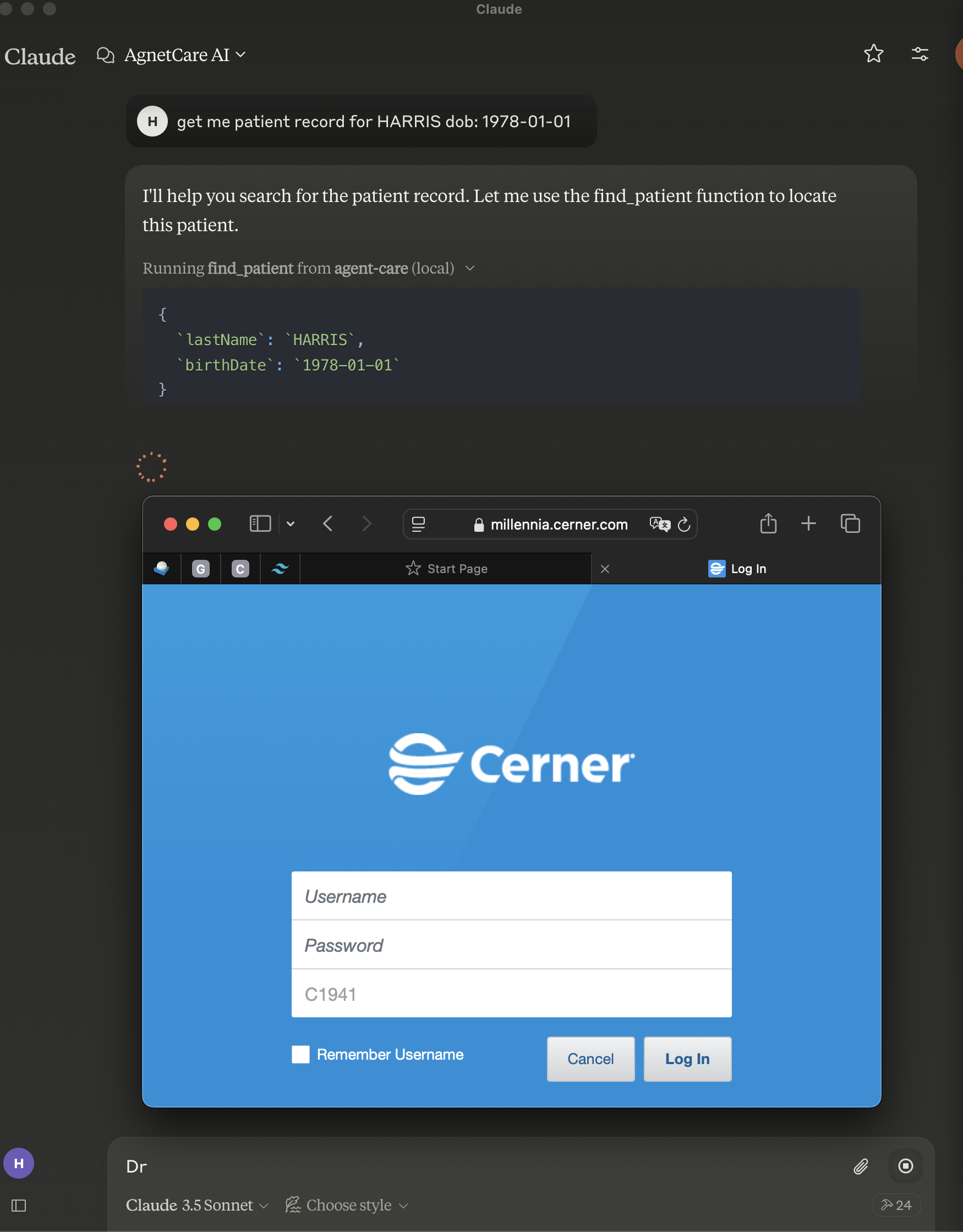




Tools
FHIR Tools
-
find_patient- Search for a patient by name, DOB, or other identifiers -
get_patient_observations- Retrieve patient observations/vital signs -
get_patient_conditions- Get patient's active conditions -
get_patient_medications- Get patient's current medications -
get_patient_encounters- Get patient's clinical encounters -
get_patient_allergies- Get patient's allergies and intolerances -
get_patient_procedures- Get patient's procedures -
get_patient_careteam- Get patient's care team members -
get_patient_careplans- Get patient's active care plans -
get_vital_signs- Get patient's vital signs -
get_lab_results- Get patient's laboratory results -
get_medications_history- Get patient's medication history -
clinical_query- Execute custom FHIR queries
Medical Research Tools
-
search-pubmed- Search PubMed articles related to medical conditions -
search-trials- Find relevant clinical trials -
drug-interactions- Check drug-drug interactions
Usage
Each tool requires specific parameters:
Required Parameters
- Most tools require
patientId - Some tools have additional parameters:
-
lab_trend_analysis: requireslabType -
search-pubmed: requiresqueryand optionalmaxResults -
search-trials: requiresconditionand optionallocation -
drug-interactions: requiresdrugsarray
-
Development Configuration
-
To use with Cerener: Go to https://code-console.cerner.com and create a sandbox account, create a new provider app and get the clientId/secret. (note: ec2458f2-1e24-41c8-b71b-0e701af7583d below is the tenant id for cerner developer sandbox)
-
To use with Epic: Go to https://fhir.epic.com/Developer/Apps , sign up as developer and create a new app and get the clientId/secret.
-
For PubMed, Clinical Trials and FDA, you need to get the API keys from the respective websites.
For local testing Create a .env file in the root directory or use these environment variables in claude desktop launch configuration.
Cerner
OAUTH_CLIENT_ID="XXXXX",
OAUTH_CLIENT_SECRET="XXXXXXX",
OAUTH_TOKEN_HOST="https://authorization.cerner.com",
OAUTH_AUTHORIZE_PATH="/tenants/ec2458f2-1e24-41c8-b71b-0e701af7583d/protocols/oauth2/profiles/smart-v1/personas/provider/authorize",
OAUTH_AUTHORIZATION_METHOD='header',
OAUTH_TOKEN_PATH="/tenants/ec2458f2-1e24-41c8-b71b-0e701af7583d/hosts/api.cernermillennium.com/protocols/oauth2/profiles/smart-v1/token",
OAUTH_AUDIENCE="https://fhir-ehr.cerner.com/r4/ec2458f2-1e24-41c8-b71b-0e701af7583d",
OAUTH_CALLBACK_URL="http://localhost:3456/oauth/callback",
OAUTH_SCOPES="user/Patient.read user/Condition.read user/Observation.read user/MedicationRequest.read user/AllergyIntolerance.read user/Procedure.read user/CarePlan.read user/CareTeam.read user/Encounter.read user/Immunization.read",
OAUTH_CALLBACK_PORT="3456"
FHIR_BASE_URL:any = "https://fhir-ehr.cerner.com/r4/ec2458f2-1e24-41c8-b71b-0e701af7583d"
PUBMED_API_KEY=your_pubmed_api_key
CLINICAL_TRIALS_API_KEY=your_trials_api_key
FDA_API_KEY=your_fda_api_key
Epic
OAUTH_CLIENT_ID="XXXXXXX",
OAUTH_CLIENT_SECRET="",
OAUTH_TOKEN_HOST="https://fhir.epic.com",
OAUTH_AUTHORIZE_PATH="/interconnect-fhir-oauth/oauth2/authorize",
OAUTH_AUTHORIZATION_METHOD='body',
OAUTH_TOKEN_PATH="/interconnect-fhir-oauth/oauth2/token",
OAUTH_AUDIENCE="https://fhir.epic.com/interconnect-fhir-oauth/api/FHIR/R4",
OAUTH_CALLBACK_URL="http://localhost:3456/oauth/callback",
OAUTH_SCOPES="user/Patient.read user/Observation.read user/MedicationRequest.read user/Condition.read user/AllergyIntolerance.read user/Procedure.read user/CarePlan.read user/CareTeam.read user/Encounter.read user/Immunization.read",
OAUTH_CALLBACK_PORT=3456
FHIR_BASE_URL:any = "https://fhir.epic.com/interconnect-fhir-oauth/api/FHIR/R4" //EPIC
PUBMED_API_KEY=your_pubmed_api_key
CLINICAL_TRIALS_API_KEY=your_trials_api_key
FDA_API_KEY=your_fda_api_key
Start MCP Server Locally
git clone {agentcare-mcp-github path}
cd agentcare-mcp
npm install
npm run build
Use claude desktop
for claude desktop:
macOS: ~/Library/Application Support/Claude/claude_desktop_config.json
(use the env variables as shown above)
{
"mcpServers": {
"filesystem": {
"command": "npx",
"args": [
"-y",
"@modelcontextprotocol/server-filesystem",
"/Users/your-username/Desktop"
]
},
"agent-care": {
"command": "node",
"args": [
"/Users/your-username/{agentcare-download-path}/agent-care-mcp/build/index.js"
],
"env": {
"OAUTH_CLIENT_ID": XXXXXX,
"OAUTH_CLIENT_SECRET":XXXXXXX,
"OAUTH_TOKEN_HOST":,
"OAUTH_TOKEN_PATH":,
"OAUTH_AUTHORIZE_PATH",
"OAUTH_AUTHORIZATION_METHOD": ,
"OAUTH_AUDIENCE":,
"OAUTH_CALLBACK_URL":,
"OAUTH_SCOPES":,
"OAUTH_CALLBACK_PORT":,
"FHIR_BASE_URL":,
"PUBMED_API_KEY":,
"CLINICAL_TRIALS_API_KEY":,
"FDA_API_KEY":
}
}
}
}
Use MCP Inspectopr
(MCP Server using inspector. Make sure to update the .env file with the correct values.)
npm install -g @modelcontextprotocol/inspector
mcp-inspector build/index.js
http://localhost:5173
Test User Logins
(commonly used for sandbox/dev)
- Cerner: portal | portal
- Epic: FHIRTWO | EpicFhir11!
Troubleshooting:
If Claude desktop is running it uses port 3456 for Auth. You need to terminate that process using the following command:
kill -9 $(lsof -t -i:3456)
Use Goose
Goose is an open Source AI Agent frameowrk from Block(Stripe) that works with MCP servers. Goose Desktop is like Claude Desktop that can work with MCP servers. But Goose can be configured to use models other than Anthropic as well. More info: https://block.xyz/inside/block-open-source-introduces-codename-goose
See below how Goose Desktop works with Agent Care: (goose extension will be configured with command: /Users/your-username/{agentcare-download-path}/agent-care-mcp/build/index.js)
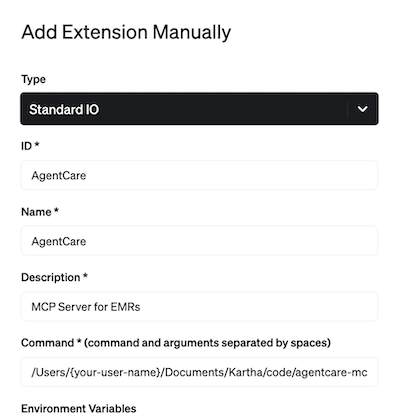
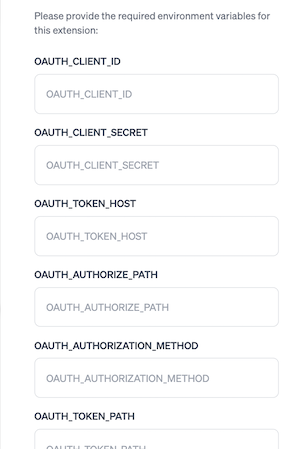

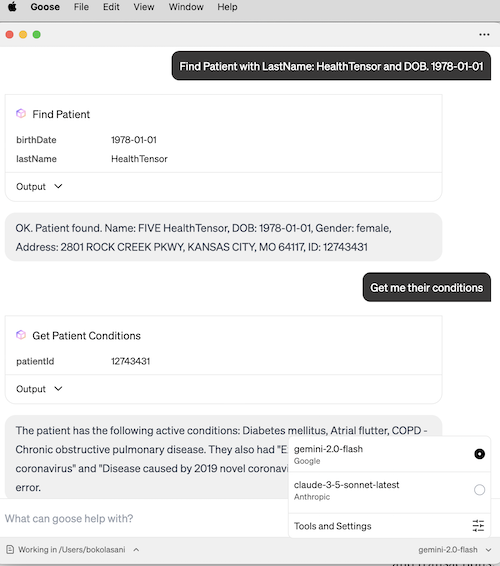
相关推荐
Confidential guide on numerology and astrology, based of GG33 Public information
Converts Figma frames into front-end code for various mobile frameworks.
Advanced software engineer GPT that excels through nailing the basics.
Take an adjectivised noun, and create images making it progressively more adjective!
Embark on a thrilling diplomatic quest across a galaxy on the brink of war. Navigate complex politics and alien cultures to forge peace and avert catastrophe in this immersive interstellar adventure.
Discover the most comprehensive and up-to-date collection of MCP servers in the market. This repository serves as a centralized hub, offering an extensive catalog of open-source and proprietary MCP servers, complete with features, documentation links, and contributors.
Micropython I2C-based manipulation of the MCP series GPIO expander, derived from Adafruit_MCP230xx
The all-in-one Desktop & Docker AI application with built-in RAG, AI agents, No-code agent builder, MCP compatibility, and more.
Bridge between Ollama and MCP servers, enabling local LLMs to use Model Context Protocol tools
Fair-code workflow automation platform with native AI capabilities. Combine visual building with custom code, self-host or cloud, 400+ integrations.
🧑🚀 全世界最好的LLM资料总结(Agent框架、辅助编程、数据处理、模型训练、模型推理、o1 模型、MCP、小语言模型、视觉语言模型) | Summary of the world's best LLM resources.
Reviews
user_ClDe7U6x
Agentcare-mcp by Kartha-AI is a fantastic tool that has greatly streamlined my workflow! Its intuitive interface and robust functionalities make managing tasks incredibly efficient. The seamless integration with various platforms ensures smooth operations, and the support from the developer is top-notch. Highly recommend checking it out!













