I craft unique cereal names, stories, and ridiculously cute Cereal Baby images.

MCPNotes
A simple note-taking MCP server for recording and managing notes with AI models.
1
Github Watches
1
Github Forks
21
Github Stars
📝 MCP Notes

✨ Overview
MCP Notes Server is a simple note-taking application built on top of the MCP protocol. Its purpose is to enable users to record and view complex notes and tasks while utilizing AI models, such as recording personal thoughts, notes, inspirations, and insights. It does not rely on creating project files, allowing users to record any content without making it public within the project.
This project includes two servers: a Node.js server using the Model Context Protocol (MCP) for AI-driven note management and a web server providing a user-friendly interface for manual interaction with your notes.
Note: This project requires DynamoDB for note storage. You'll need an AWS account to use it. AWS offers a generous free tier for DynamoDB, making it suitable for frequent personal use at no cost.
🎯 Core Features
- 🖥️ Dual Server Architecture: MCP server for AI-driven note management and Web server for the user interface
- 🤖 AI-Powered Note Taking: Record thoughts, insights, and tasks through AI interactions
- 🗂️ Comprehensive Note Management: Create, list, retrieve, update, and delete notes via AI or web interface
- 📋 Reliable Storage: Secure and efficient note storage with AWS DynamoDB
- 🔐 Flexible Authentication: Support for AWS credentials via connection strings or environment variables
- 📝 Project-Independent: Store personal notes without affecting project files or structure
🤖 Model Support
You can use any model that supports function calls as long as your client supports MCP. The following models have been tested and confirmed to work:
- Claude 3.5 Series
- Gemini 1.5 and 2.0 Series
- GPT-4 Series
- Mistral Large
- Grok-2
- DeepSeek Chat
🛠️ Installation
Recommended
Run directly with npx or bunx, see examples below.
Alternative
- Ensure Node.js is installed on your system.
- Clone this repository and install dependencies with:
npm install - Configure Claude Desktop or any other tools as shown below
⚙️ Credential Configuration
Connection String
dynamodb://<access_key>:<secret_key>@<region>/<table>
Example:
dynamodb://AKIAXXXXXXXX:SKXXXXXXXX@us-east-1/mcp-notes
Environment Variables
- Export
AWS_ACCESS_KEY_IDandAWS_SECRET_ACCESS_KEY. - Supply connection information without credentials in the URI:
dynamodb://us-east-1/mcp-notes
🤖 Integration with Tools
Claude Desktop
Add this snippet to claude_desktop_config.json:
{
"mcpServers": {
"mcp-notes": {
"command": "npx",
"args": [
"-y",
"-p",
"mcp-notes",
"mcp-notes-server",
"--dynamodb",
"dynamodb://access_key:secret_key@region/table"
]
}
}
}
or file on local disks:
{
"mcpServers": {
"mcp-notes": {
"command": "node",
"args": [
"file://path/to/notes-mcp-server.js",
"--dynamodb",
"dynamodb://access_key:secret_key@region/table"
]
}
}
}
Cody
Note: Currently, Cody has limited MCP server support.
It only allows one server connection and cannot make tool calls. You'll need to use the web interface to create and manage notes and then reference them in AI chat conversations.
Add this snippet to your VS Code settings:
{
"openctx.providers": {
"https://openctx.org/npm/@openctx/provider-modelcontextprotocol": {
"nodeCommand": "node",
"mcp.provider.uri": "file://path/to/notes-mcp-server.js",
"mcp.provider.args": [
"--dynamodb",
"dynamodb://access_key:secret_key@region/table"
]
}
}
}
alternatively, use with npx (not guaranteed to work):
{
"openctx.providers": {
"https://openctx.org/npm/@openctx/provider-modelcontextprotocol": {
"nodeCommand": "node",
"mcp.provider.uri": "file:///usr/local/bin/npx",
"mcp.provider.args": [
"-y",
"-p",
"mcp-notes",
"mcp-notes-server",
"--dynamodb",
"dynamodb://access_key:secret_key@region/table"
]
}
}
}
Cline
Add this snippet to cline_mcp_settings.json:
You will find a "MCP Server" icon next to the "New Task" button, and then there is an "Edit MCP Settings" button to open this file.
{
"mcpServers": {
"mcp-notes": {
"command": "npx",
"args": [
"-y",
"-p",
"mcp-notes",
"mcp-notes-server",
"--dynamodb",
"dynamodb://access_key:secret_key@region/table"
]
}
}
}
🚀 Running Web Servers
The web server provides a user-friendly interface for managing your notes. You can launch web interfaces to manage your notes, add new notes for AI, or modify parts of AI-generated notes.
npx -p mcp-notes mcp-notes-web-server --dynamodb "dynamodb://access_key:secret_key@region/table"
bun src/notes-web-server.ts --dynamodb "dynamodb://access_key:secret_key@region/table"
Alternatively, compile with
npm run buildand runnode dist/notes-mcp-server.jsornode dist/notes-web-server.js
Then navigate to http://localhost:3100 in your browser to view notes.
🔧 Available MCP Tools
listNotes
-
Input:
{ tags?: string[] } - Output: Array of all notes, optionally filtered by tags.
getNote
-
Input:
{ id: string } - Output: A single note object matching the given ID, or a "not found" message if no match exists.
writeNote
-
Input:
{ id: string, title: string, summary: string, tags: string[], content: string } - Output: A success confirmation message.
deleteNote
-
Input:
{ id: string } - Output: Deletion confirmation message 🚮.
📝 Data Structure
Notes are stored using the following structure:
-
id: A unique identifier for the note. It should be descriptive, with a random number suffix, like "meeting-notes-1362". -
title: The title of the note. -
summary: A short summary of the note's content. -
tags: An array of tags associated with the note (e.g., ["meeting", "project-x"]). -
content: The main content of the note.
📸 Screenshots
Claude Desktop
✅ Full functionality


Cody
✅ Mention Notes via Resource
❎ Tool calls are not supported

Cline
✅ Full functionality with Tool Calls
❓ Resources don't seem to work; help wanted.
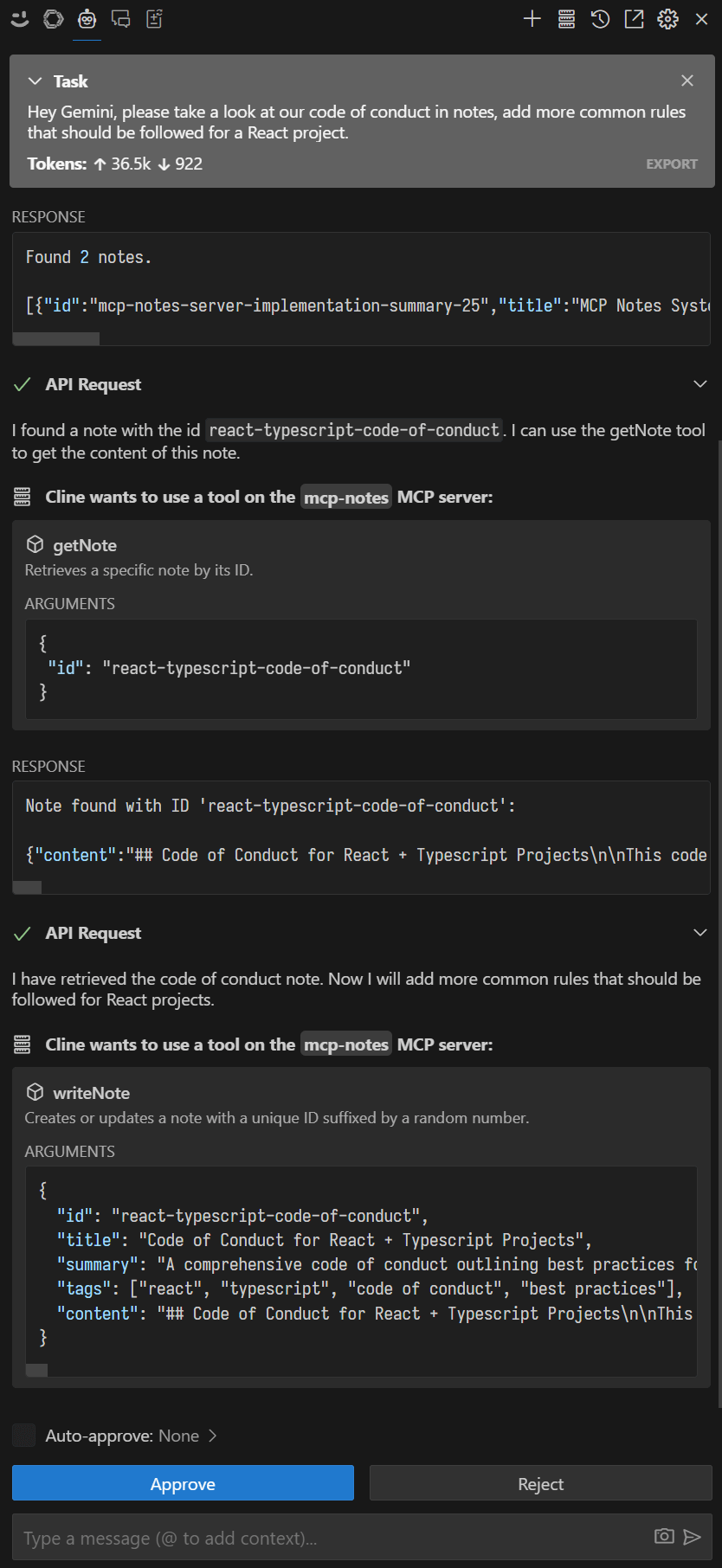
相关推荐
Evaluator for marketplace product descriptions, checks for relevancy and keyword stuffing.
This GPT assists in finding a top-rated business CPA - local or virtual. We account for their qualifications, experience, testimonials and reviews. Business operators provide a short description of your business, services wanted, and city or state.
I find academic articles and books for research and literature reviews.
Confidential guide on numerology and astrology, based of GG33 Public information
Advanced software engineer GPT that excels through nailing the basics.
Discover the most comprehensive and up-to-date collection of MCP servers in the market. This repository serves as a centralized hub, offering an extensive catalog of open-source and proprietary MCP servers, complete with features, documentation links, and contributors.
Micropython I2C-based manipulation of the MCP series GPIO expander, derived from Adafruit_MCP230xx
Mirror ofhttps://github.com/agentience/practices_mcp_server
A unified API gateway for integrating multiple etherscan-like blockchain explorer APIs with Model Context Protocol (MCP) support for AI assistants.
The all-in-one Desktop & Docker AI application with built-in RAG, AI agents, No-code agent builder, MCP compatibility, and more.
Reviews
user_YhsxAA9l
I've been using Edwin for a while now and it's absolutely fantastic! The functionality and reliability of this application are unmatched. The user interface is intuitive and the performance is top-notch. Highly recommended for anyone looking for a dependable server solution. Check out more at https://mcp.so/server/edwin/examples. Thanks to examples for creating such a great product!












